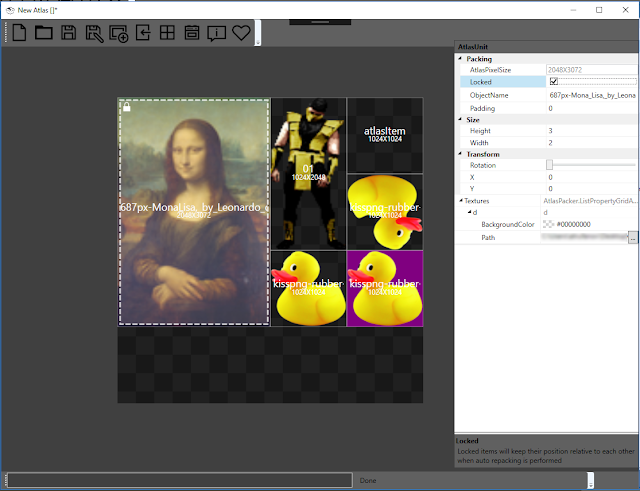
This tool serves to handle a bunch of tasks related to developing texture atlases and spritesheets for games. It helps to find optimal position for texture elements, sort sprites and even merge objects into atlas.
The key feature is ability to merge separate textures that are used by 3d-models into one atlas and at same time change UV's so that models will use merged texture. After atlas is developed in Atlas Packer it may be exported as a set of textures. When exporting, the program generates additional xml file that provides information about UV transforms for corresponding objects. This file is used by scrip that comes with the package. To apply changes to UVs for object, open 3ds Max and launch script UVToAltlas.ms and locate exported xml file by pressing "Browse" button. Import object which UVs need to be changed to be map into atlas. Select in list appropriate atlas element in which object should be mapped and press "Remap" button.
Features
- Saving. Save project to make some changes later
- Multi-map loading. Select and load all required textures in one click
- Multi-map processing. Import full set of textures that are used by models and process them all together
- Merge object UVs into atlas (requires 3ds Max)
- Non-quad atlas and textures. All aspects are supported
- Rotation. Rotate elements to best fit
- Auto packing. Set weights for textures and pack them in optimal way
- Manual repacking. Lay out all textures in manual mode using snapping
- Lock mode to prevent some items from changing their positions due to auto-repacking
- Increase / Decrease size operation for items with specified aspect
- Import / Export from png, tga, tiff, jpg and many other formats
- Drag and Drop. Drag textures into app to create new atlas elements
- Auto update. Get latest updates when they ready
Roadmap
- Support of FBX (no need to use a script for merging)
- Interface
You can read tutorials and docs there:
Feel free to contact me and request any feature you woul'd like to see in next release:
wiresandflowers@gmail.com

